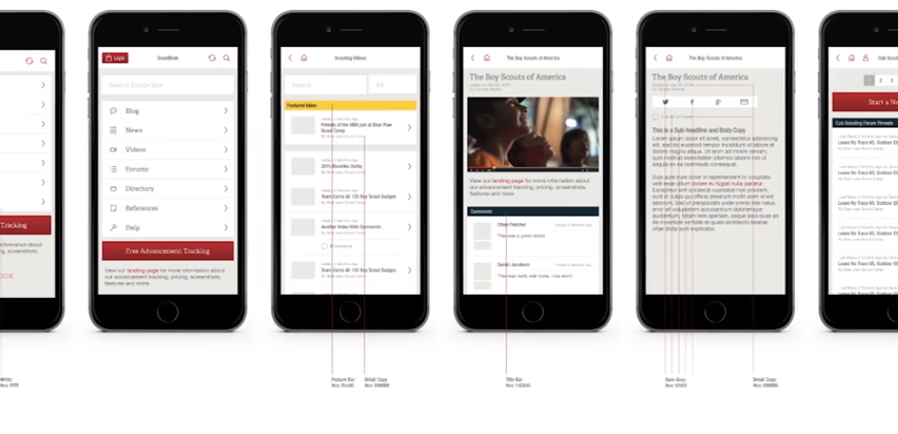
Jump-Start Your Fall Recruitment Plan with Scoutbook!
It may seem like the summer just got started, but believe it or not, recruitment is just around the corner. It’s a good idea to start organizing unit administration before the fall recruitment festivities, and Scoutbook has a plenty of tools to help you do it!
From advancement to milestone achievements, Scoutbook helps track the Scouting experience from beginning to end, and all the adventures along the way with key features like:
- Tracking requirements and achievements.
- Sharing progress updates.
- Enabling web-based merit badge counselor reviews.
- Viewing the unit calendar.
- Messaging other parents and leaders.
A new feature will also simplify the advancement-tracking process like never before. Starting next month, advancement data will auto-sync between Scoutbook and Akela. More details are coming very soon, but here are the basics in the meantime:
- Data entered in Scoutbook is automatically sent to Akela (some may use the term ScoutNet) without having to go thru Internet Advancement.
- Data entered at the district or council level (from day/resident camps, merit badge events, etc.) automatically appears in on your Scouts’ page in Scoutboook.
Make sure Scouts get credit for their work
The key element for making sure your data in Scoutbook is accurate is your member ID. To make sure your unit’s data syncs over to Akela properly, check each Scout and Scouter’s profile in Scoutbook for their unique member ID—here’s how:
- Select the person from the unit roster or for yourself, then select My Dashboard, then My Account
- Select Edit Profile
- Towards the bottom of the screen, you’ll see BSA Member #
- Enter the member ID there, and select the red Update bar
If you’re a Scout leader, here’s how you can run a report for individual membership ID’s in Scoutbook:
- Go to: My Dashboard
- Select Reports
- Select Roster Builder and then select:
- Show Adult Leaders
- Show Scouts
- Show BSA Member ID
How can you prepare your unit for the sync? By making sure each Scout has their current member ID in their Scoutbook profile, and that their first and last name, and date of birth match their my.Scouting Tools information.
Scoutbook ensures that not a moment of the Scouting journey is missed. If you aren’t already using this incredible tool, head to Scoutbook.com and get started with a free 30 day trial. You can access all the features the web app offers to fully experience how Scoutbook can help your unit.
Have you started planning for fall recruitment? Share your best tips in the comments below!



