
Four Tips to Help You Find What You Need in the BSA Brand Center
The BSA Brand Center is full of resources to help you promote Scouting in your community.
Much like a library, it offers a curated collection of assets, including photos, videos, fliers, templates, and much more. Of course, digging through everything in the Brand Center to find what you need could be a time-consuming process, but there are search tools available to help you. It’s important to know that, as you use those tools, there are some search tactics particular to the Brand Center that might be a little different from the search tools you may be used to using elsewhere.
Here are a few tips to help make it easier for you to find what you need:
1. When you use the search box on the Brand Center, remember these two rules: All verbs end in “ing” and all nouns are plural. For example, you’ll find more items if you search “swimming” instead of “swim” and “kayaks” rather than “kayak.”
2. You can skip the search box altogether and browse through a list of keywords. On the left-hand side is a filter rail, scroll down to “Keywords” and click “more.”

Scroll through the list and select keywords relevant to your search. Much like walking though your favorite store with a plan to get “just one thing,” you could find other items you didn’t know you were looking for!
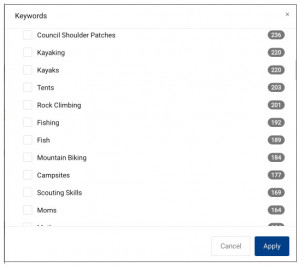
3. Another somewhat new addition to the Brand Center are transparent .png files for most logos and insignia. Simply log in to access them.
4. And, finally, for those who are BSA professional staff, you can go straight to BSA Digital Assets or click on “Asset Archive – Staff Only” near top right-hand corner of the screen.

Accessing BSA Digital Assets requires additional permission. First, on either login screen, click the blue “BSA Employee Login” and enter your BSA username and password. If you can’t access it right away, please contact amy.leslie@scouting.org to update your account settings.

In BSA Digital Assets, you can find thousands of stock images taken by BSA photographers at a variety of Scouting events, more logo and insignia files (merit badges, council logos, etc.), and other images to use for your recruitment and retention projects. Volunteers should work directly with their council professional if access to specific imagery from BSA Digital Assets is needed.
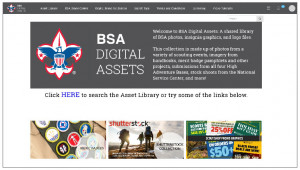
If you have questions about the BSA Brand Center or BSA Digital Assets or need help finding something, email amy.leslie@scouting.org.



